RV Tech Tools

RV Dash iPad App
The interface connection is via a specialized hardware interface called a CANpod® which is engineered by Cubic Labs Inc. The CANpod connects into the diagnostic port of the DDEC computer, and the iPad then connects via wifi into the CANpod. The application initializes the CANpod and sets it into data-streaming mode.
RV Dash currently supports about 25 different gauges as the data streams from the CANpod device. Gauge layout can be customized (size and placement), and their are two modes of operation. Rotational mode includes gauges that mimic standard vehicle gauges. They are similar to an analog gauge, but contain a digital readout in the center.

RV Dash - Rotational Gauges - Portrait
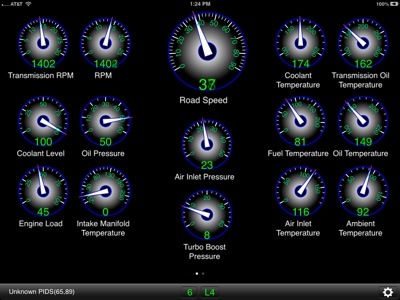
RV Dash - Rotational Gauges - Landscape
The application also supports a Slider mode of operation. In this mode gauges are layed out horizontally, and a slider moves left and right to indicate value. As with the rotational gauges, there is also a digital value in the center of the gauge. The slider gauges can be seen below, in both portrait and landscape orientations.
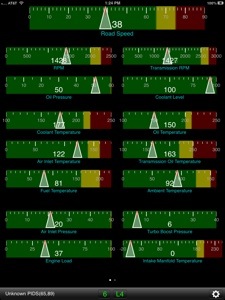
RV Dash - Slider Gauges - Portrait

RV Dash - Slider Gauges - Landscape
RV Dash Instructional Videos
Note that all of these videos and more are now available on my YouTube channel
This video shows how to setup the iPad network to connect to the CANpod. The CANpod and iPad communicate over a peer to peer network which requires manual setup one time. It's very important to watch this video, as the RV Dash and DDEC Decoder applications will not function until the network is properly configured.
